Menu
Intuitive Screen Sharing Software for Collaboration
Control presented contents, view presentation on your own device, share the screen to multiple displays, and more

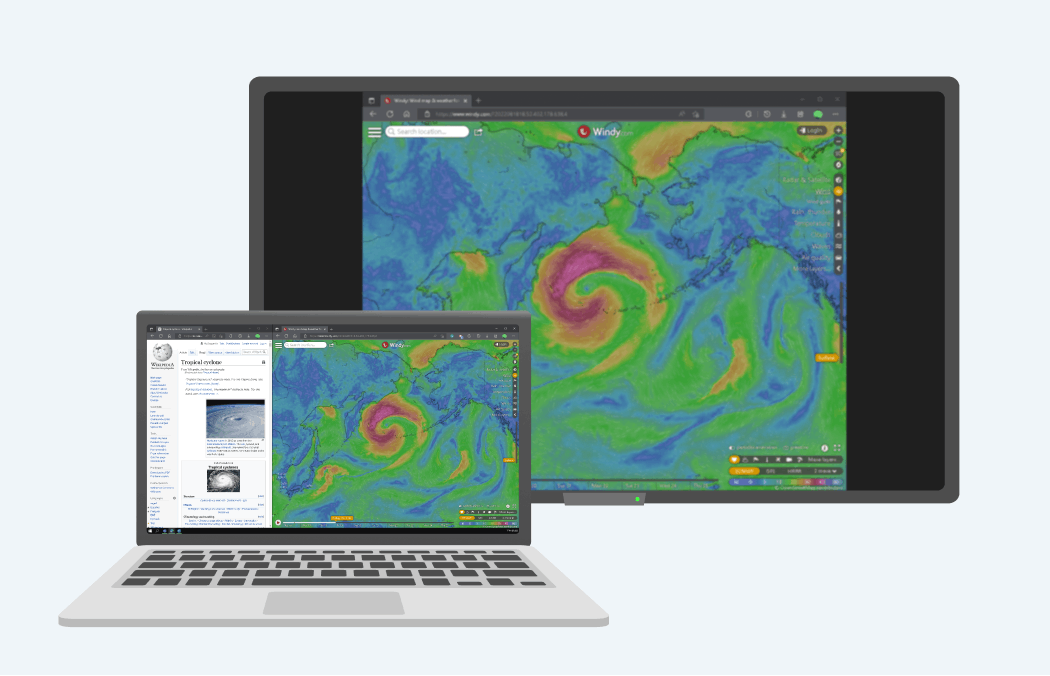
Window Sharing
You can choose to share only one specific application window or the entire screen to the display.

One-to-Many
Share content to multiple displays simultaneously. You can share different content to each display.

Remote View
Check what’s on the display in real-time with your device.
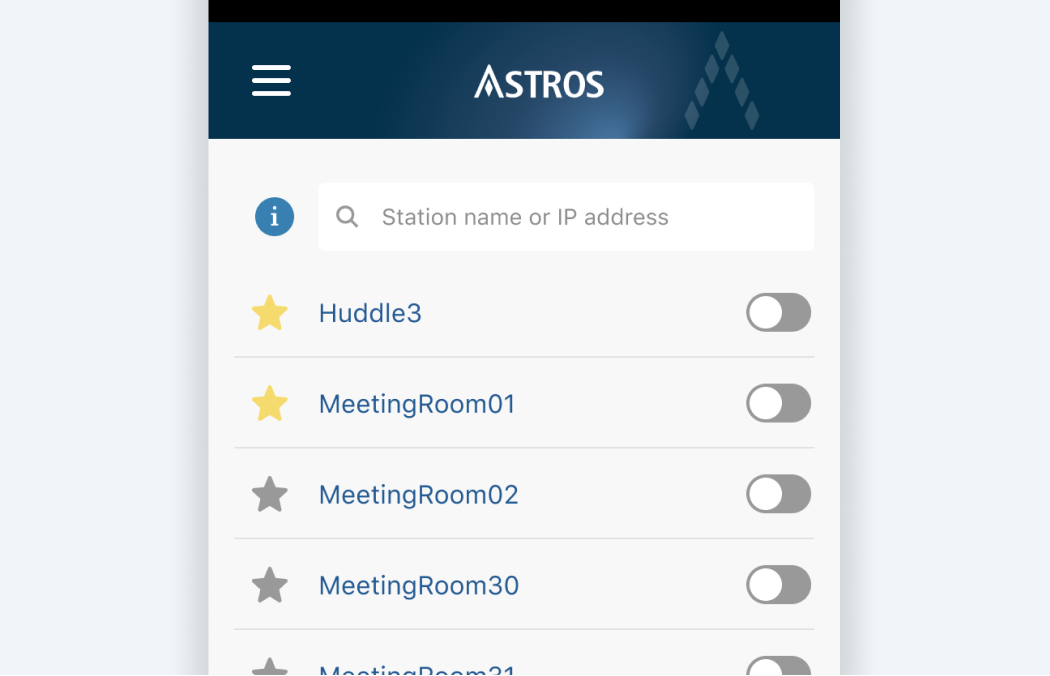
Favorite Frequently Used Stations
Pin the meeting room which you usually use so that you can fast connect to the frenquently used Stations.
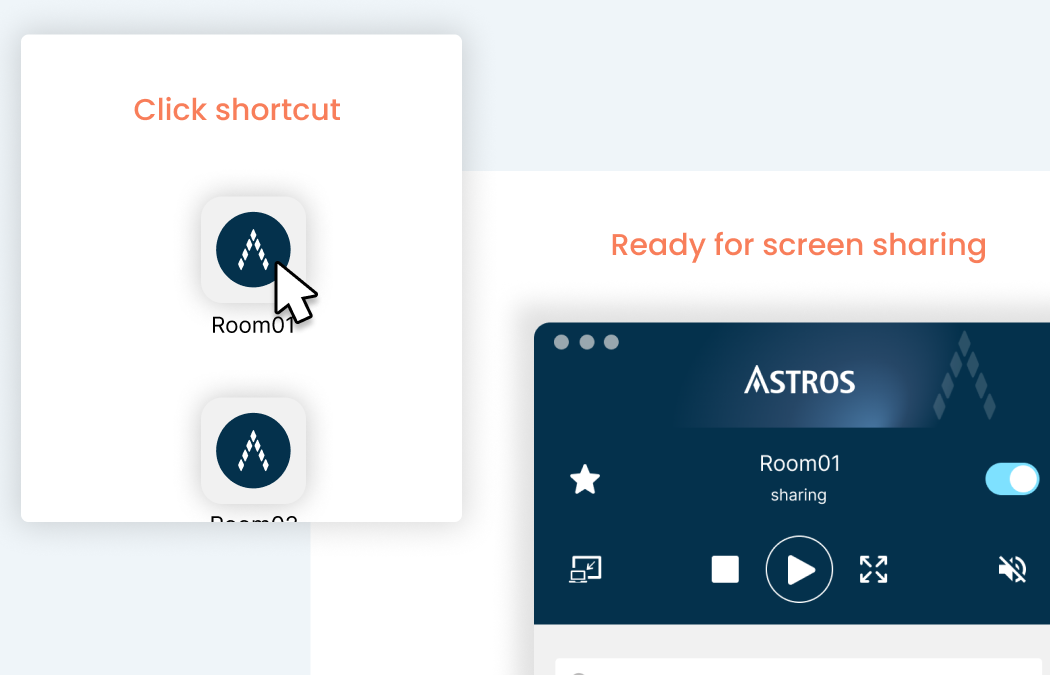
Quick Join
Click the desktop shortcut to start your screen sharing immediately.
You can create shortcuts for each Station.
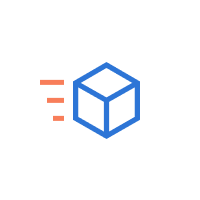
ASTROS App supports silent installation so you can easily deploy well-configured App to everyone’s laptop
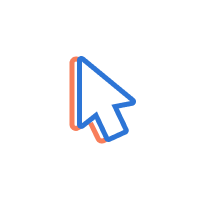
Set up the shortcut on everyone’s desktop and members only need to double-click it to share the screen
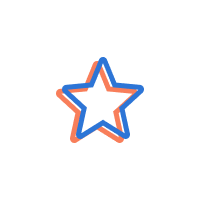
Pin the meeting room which you usually use so that you can fast connect to the frenquently used Stations
After installing ASTROS Station in your space, you can wirelessly start a video call or share your device’s screen to the TV. With ASTROS Pod, you can easily connect to the room’s VC peripherals and start a wireless conferencing. You can also use ASTROS App, AirPlay, Google Cast, Browser to share your screen. IT staff can set up and manage all deployed Stations on the browser-based management platform ASTROS Manager.
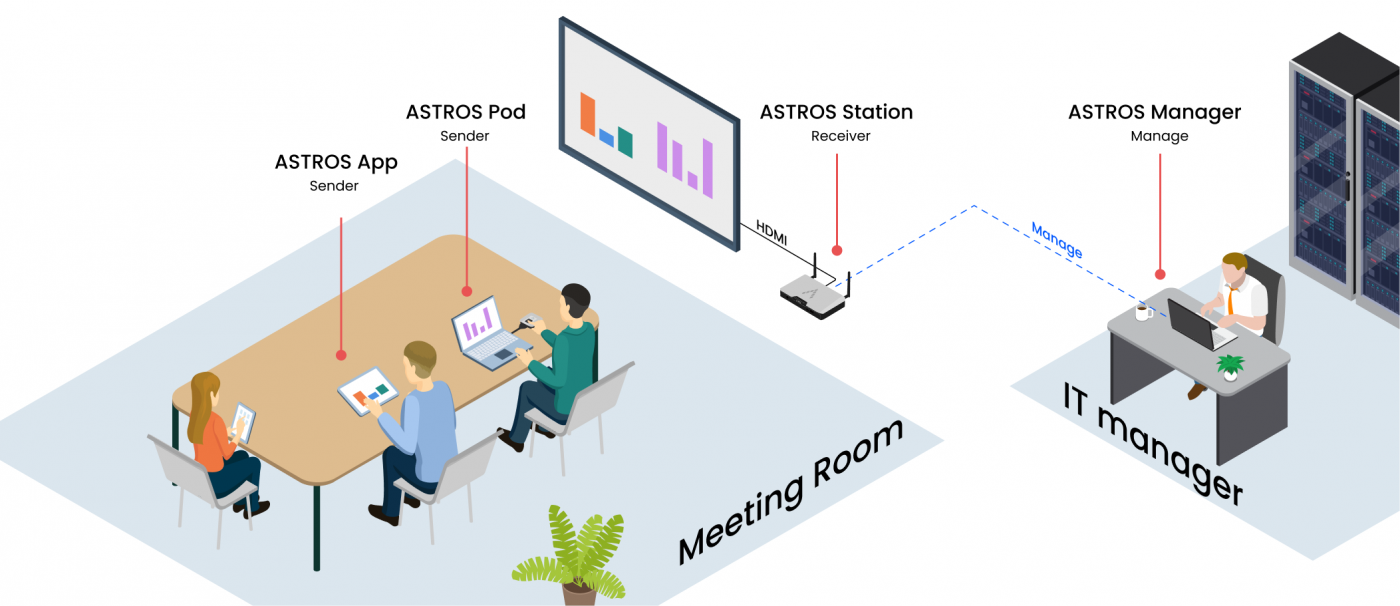

The easiest way to share your screen, no app installation or WiFi configuration is needed
Please leave your email below and we will send
a download link to your mailbox.