This article focuses on the major updates. Read full release notes HERE. In Q1, several important new features are released. Read on the article to learn more:
1.ASTROS Conference: ASTROS Station AS-201 is Ready for Wireless Conferencing
ASTROS Conference embodies “Bring Your Own Meeting(BYOM)” and integrates video conferencing solutions with ASTROS wireless presentation solutions to deliver a better meeting experience for in-office and remote attendees. You can use OTA to upgrade your ASTROS Station firmware, then upgrade your ASTROS Pod, and try wireless conferencing now.
- To help you enjoy a high quality hybrid meeting. ASTROS Conference lets your laptop connect to the meeting room’s camera, mic and speaker wirelessly. You don’t need to install any software. Just plug ASTROS Pod to your laptop, you can wirelessly connect to the room’s VC peripheral in one click.
- We support video conferencing platforms such as Microsoft Teams, Google Meet and Zoom. For AV peripherals, ASTROS is compatible with brands like Jabra, Logitech, Bose, Lumens, Aver and FunTech Innovation.
2.Web-Based Moderation: Moderate A Session Anywhere on Your Browser
ASTROS not only allows people to control screen sharing on the display, but also control with tablet, smartphone or laptop now. You can log in the Web-Based Moderation on a browser with your device. For teachers, they can play, stop or preview screen sharing while walking around the classroom without worrying students sharing irrelevant content.
- Teachers can preview connected users’ screens, so you can check if students focus on the class. It’s easy to play, stop or maximize screen sharing too.
3.ASTROS Configuration Landing Page UI Renewal
When you type in ASTROS Station’s IP address, you now can see a new landing page. You can either go to ASTROS Configuration page or Web-Based Moderation from the new landing page.
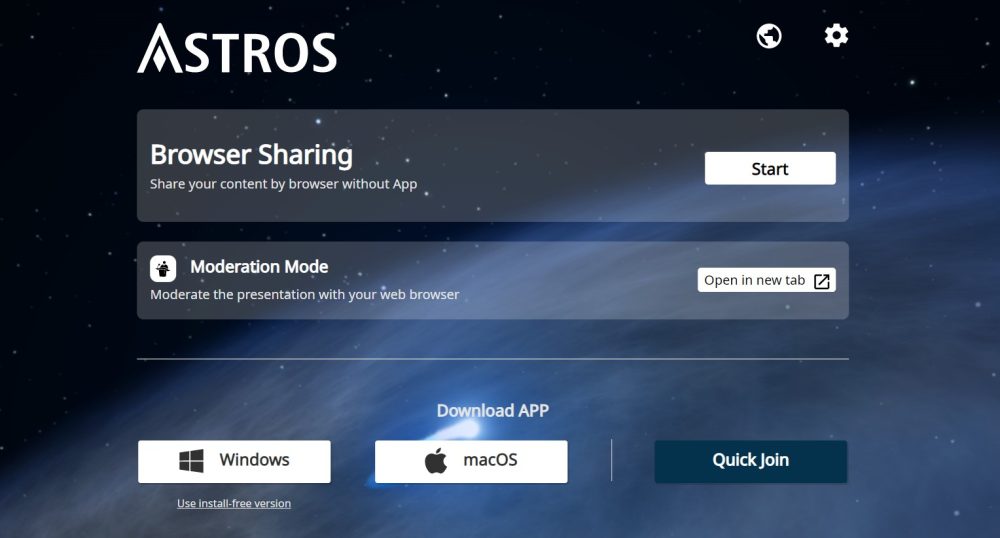
4.Scheduling: ASTROS Manager’s NEW Feature Makes IT Staff’s Work Easier
With the update, you can find there’s a new feature “Scheduling” on the left of the navigation panel in ASTROS Manager. Go to the “Scheduling” page, you can now create tasks to schedule ASTROS Station upgrade, message broadcast or energy saver in batch.
5.ASTROS Pod Supports Wireless Conferencing Now
To enjoy ASTROS Conference, ASTROS Pod is a must-have. Upgrade your ASTROS Pod to try the wireless conferencing. There are two ways to upgrade ASTROS Pod:
- Upgrade your ASTROS Station’s firmware to the latest version, then plug ASTROS Pod to ASTROS Station. ASTROS Station will upgrade ASTROS Pod to the latest version.
- Download and install Pod Utility. Users can upgrade ASTROS Pod via Pod Utility.
6.Pod Utility: Configure and Pair ASTROS Pod with Your Windows Laptop
Sometimes ASTROS Station is out of your reach so you can’t physically pair ASTROS Pod with it. Pod Utility is here to help with this issue now. What’s more, Pod Utility can detect your ASTROS Pod’s firmware and help you upgrade it to the latest version. Go to the Download Center to download and try it today!
2023 Q1 Release Conclusion
New features we release in this quarter:
- ASTROS Conference
- Web-Based Moderation
- ASTROS Manager adds Scheduling
- Pod Utility
Improvement:
- ASTROS Station daily reboot is enabled. It allows ASTROS Station to clear cache and keep low latency.